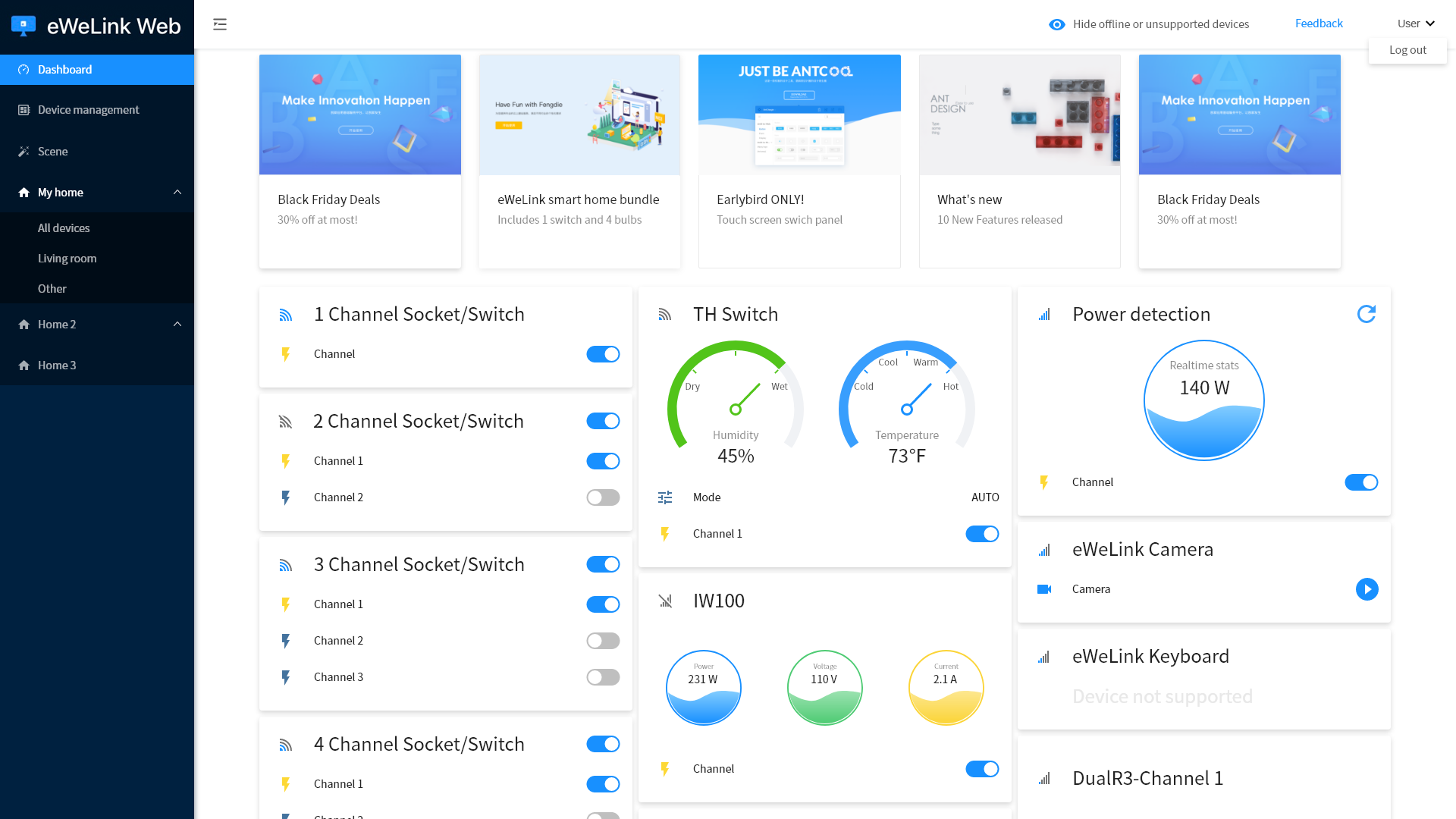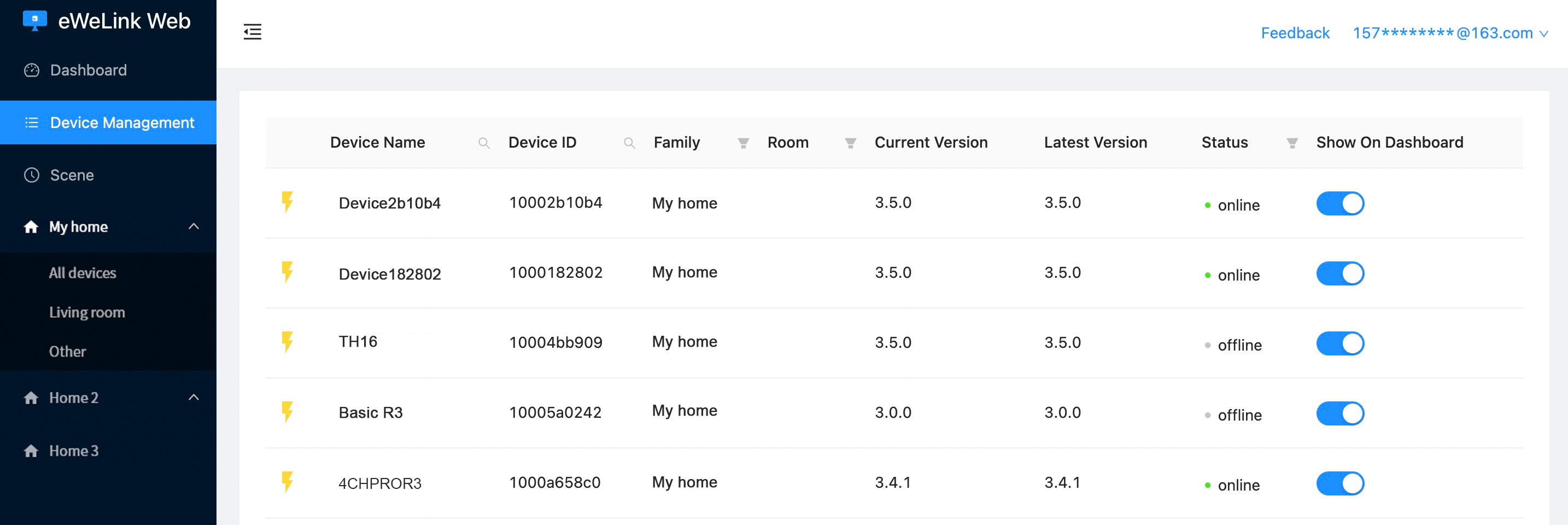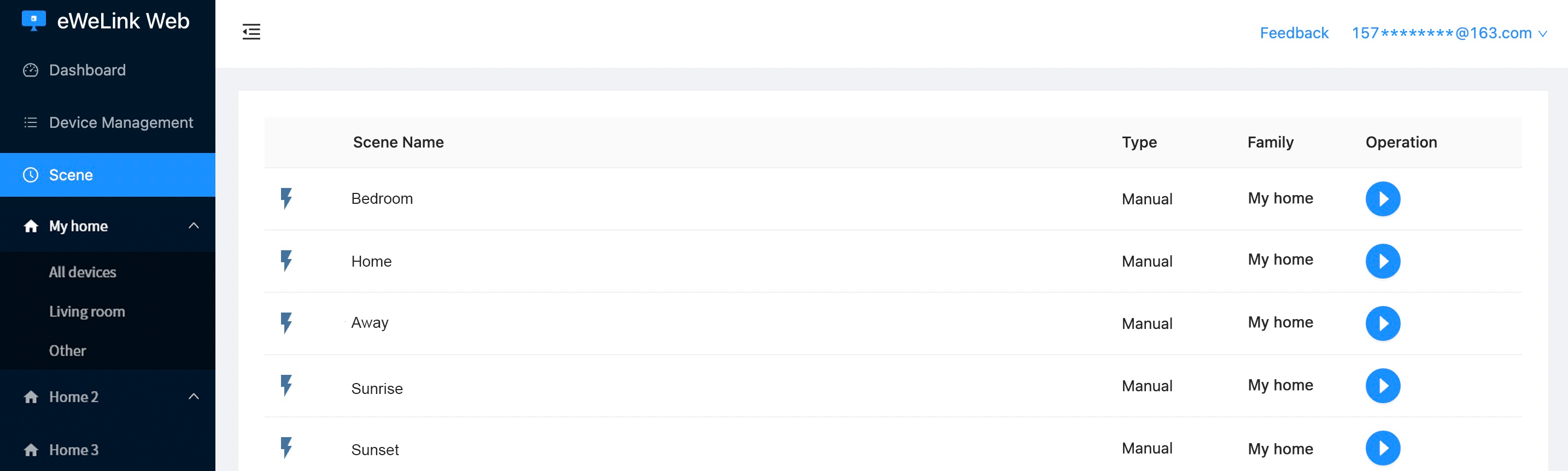On June 1st we informed you that eWeLink announced an improved version of eWeLink Web. Only a bit of information was available and the screenshot was not of a high quality to see what the improved eWeLink Web exactly will offer. Today we discovered high quality screenshots and some more information about the improved eWeLink Web. The improved version of eWeLink Web is expected to get released on June 8th, 2021.
Dashboard
This is what eWeLink writes about the new dashboard of eWeLink Web:
The new Dashboard tab provides you an overview of the current statuses of selected devices and real-time, refreshing data from smart devices at a glance.
You can quickly access the current statuses of devices such as the on/off status of a device or separate gang of a multi-gang device, the real-time power, current, and voltage of a power measuring device, and environmental data such as temperature and humidity. You can also control a 1-gang switch or plug or each separate gang of multi-gang devices directly on the dashboard.
On the top right of the dashboard, as before, you may choose to hide offline or unsupported devices. What’s more, you may also submit feedback with the feedback button.
Device management
eWeLink Web will also contain a nice overview of detailed information of your devices:
Corresponding to the dashboard, a device management tab is available for you to show or hide each device on Dashboard or not. The device management tab allows you to check the detailed information of devices including device name, device ID, home, room, current firmware version, latest firmware version, and online status.
Scenes
And scenes are also not forgotten. Although it seems that you can not create, edit and delete scenes.
What’s more, manual scenes are operable in eWeLink Web as well. Just a click on the perform button, you can activate the selected manual scene. Moreover, auto scenes can also be enabled or disabled with a click of the mouse.
More supported devices
As we already wrote on June 1st based on the screenshot of the dashboard of the improved version of eWeLink Web about possible new supported devices we now have a confirmation about that:
From this version on, many devices are supported by eWeLink Web, including switches with temperature and humidity measurement such as the SONOFF TH series, switches with power measurement such as SONOFF POW R2, SONOFF DUALR3. Last but not the least, you can now watch the live view from the eWeLink Camera app on the eWeLink Web.
Note
To be able to use eWeLink Web you need to have an eWeLink VIP subscription (e.g. eWeLink Advanced).
You can read about the advantages od an eWeLink VIP subscription here: What are the benefits of the eWeLink subscriptions plans?
You can read this Knowledge Base article to see how you can subscript to eWeLink VIP: How can I subscribe for a subscription plan?
Source for this article: eWeLink app (Message > Explore)