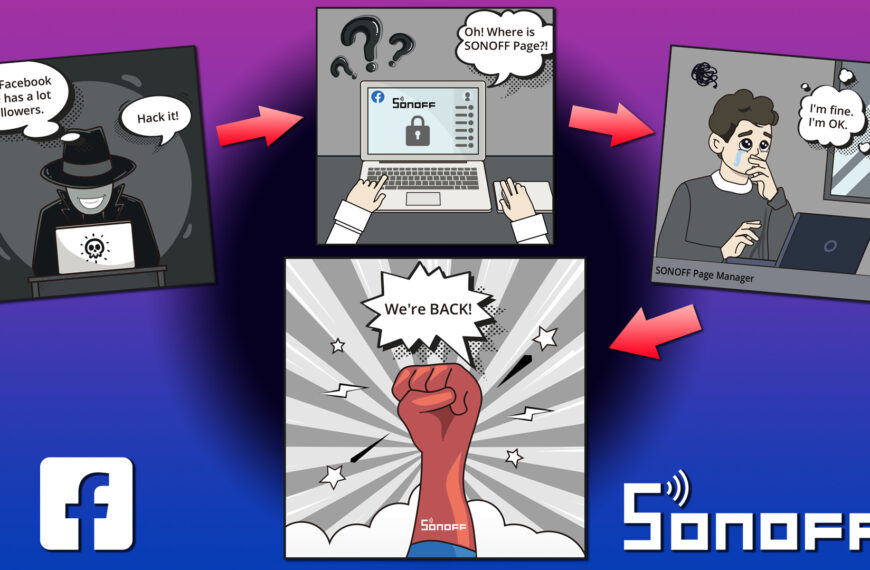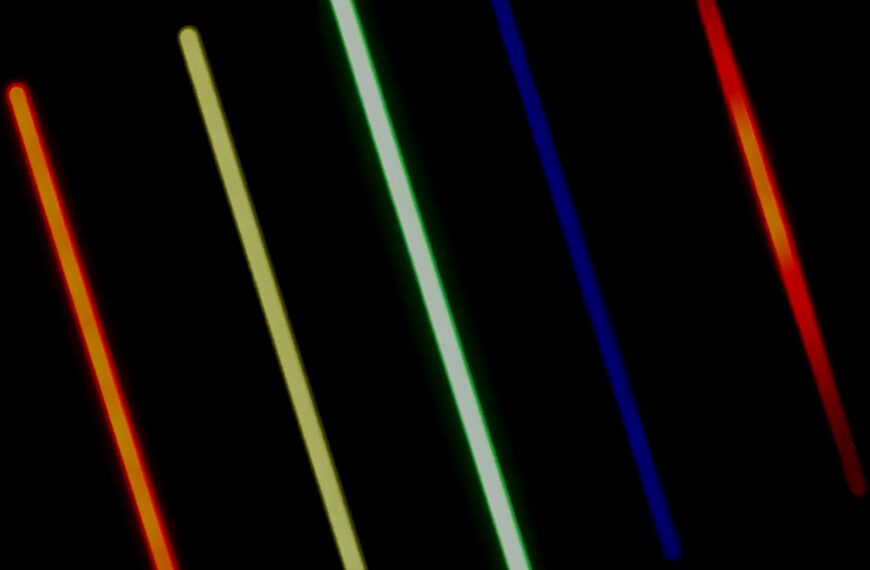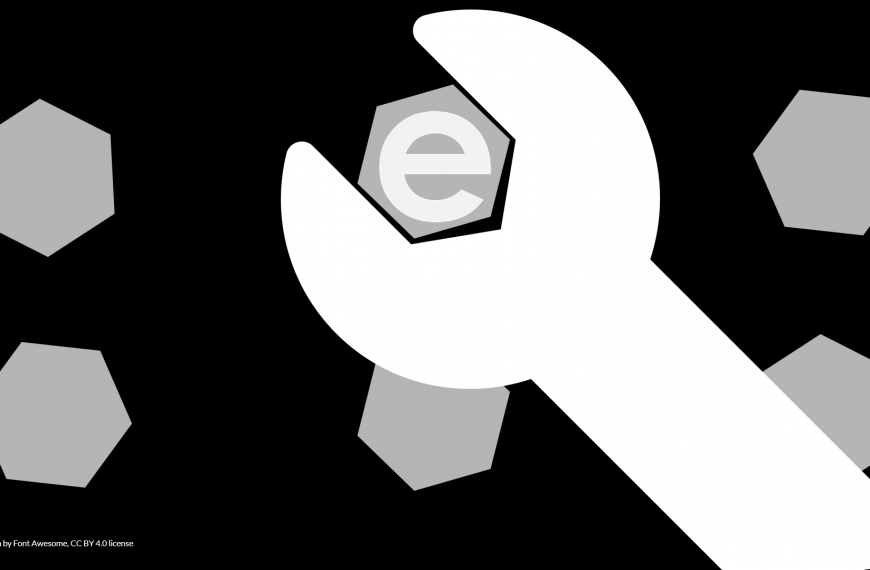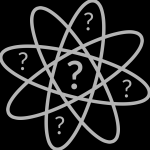Latest news
Latest reviews
Latest modified Knowledge Base articles
My Sonoff NSPanel says “System Data ERROR!” after a firmware upgrade
After a firmware update of the Sonoff NSPanel a message with the text System Data Error! can stay on the screen rendering the touch part of the NSPanel useless. This Knowledge Base describes troubleshooting steps which might help to resolve the issue. Background information on the issue The Sonoff NSPanel…
Firmware upgrades fails at 90% all the time. How can I resolve that?
Most times when this issue happens the update server is just busy and it is best to try updating again at a later moment. Try different moments of the day (e.g. morning, afternoon , evening). When the firmware upgrades keep on failing and eWeLink and Sonoff did not report any…
Following Facebook posts without bothering others
You can see these replies to Facebook posts very often. People know that when they have replied to a post every follow up replies of others generates notifications for that post. The downside of this method is that it cluthers the replies on that post and generates much unnecessary notifications…
The displayed time on the image of my Sonoff GK-200MP2-B or S-CAM is incorrect
Several users reported an incorrect time being displayed on the image of their IP camera. Often the time is ahead of the actual time. This article goes about specifically the IP cameras which have the Model name S-CAM or GK-200MP2-B at the Device settings page. This article describes how to…
Error codes during pairing of a device
Sometimes you experience issues while pairing. Most times they end with an error code. Most people don’t notice these important error codes and just find themselves stuck in pairing their devices. Paying attention to the error codes might help you finding a remedy for the issue you experience. In general…
Latest changes to the website
Version 3.9.0
- General
- Updated WordPress
- Updated WordPress plugins
- Known issues
- On single product information pages the button with “Buy at” are not displayed anymore. As the plugin responsible for this has already turned out hard to maintain in the past we are thinking about moving the links to a new tab “Where to buy” between the existing tabs on these single product pages.