Following Facebook posts without bothering others
“Follow”
“Bookmarked”
“Following”
You can see these replies to Facebook posts very often. People know that when they have replied to a post every follow up replies of others generates notifications for that post. The downside of this method is that it cluthers the replies on that post and generates much unnecessary notifications to everyone. Such replies aren’t very usefull. There is a handy solution to that for both the desktop website as wel as the Facebook app! It is called “Post notifications”.
Turning on post notifications on the desktop website
- Click the overflow menu (3 dots in a row) at the upper right corner of a post.
- Click
Turn on notifications for this post. - Now you will get notifications for this post without the need of replying to the post.
- In the same way you can turn off post notifications for a post.
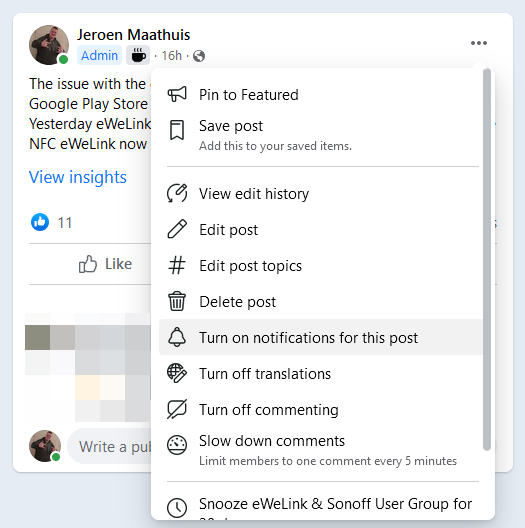
Click on the overflow menu
Click “Turn on notifications for this post”
Turning on post notifications on the app
Step 1
- Tap the overflow menu (3 dots in a row) at the upper right corner of a post.
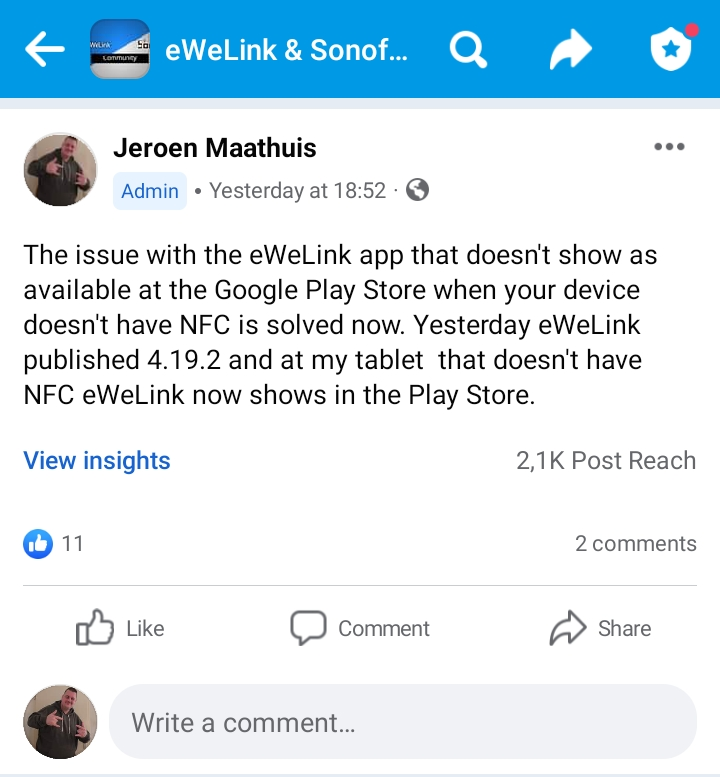
Click on the overflow menu
Step 2
- Tap
Turn on notifications for this post. - Now you will get notifications for this post without the need of replying to the post.
- In the same way you can turn off post notifications for a post.
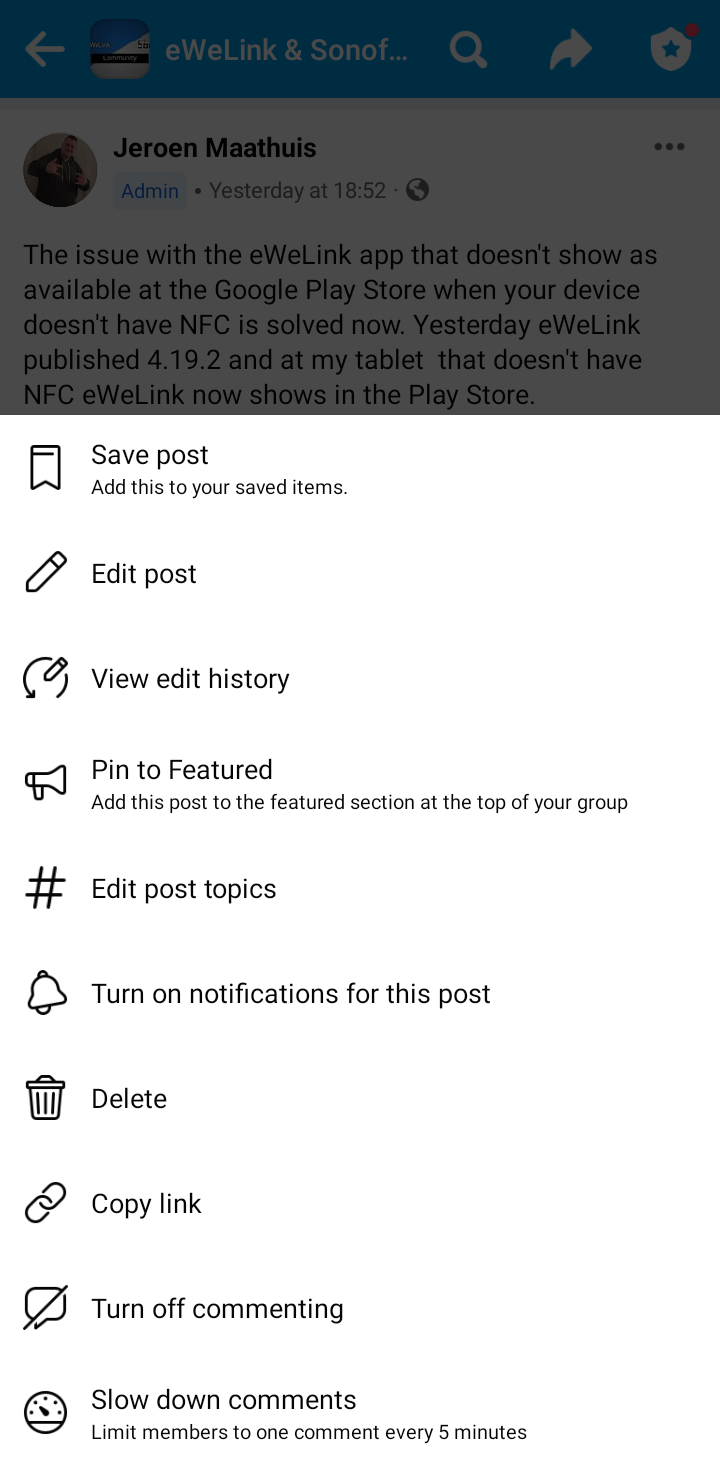
Tap “Turn on notifications for this post”

You must be logged in to post a comment.