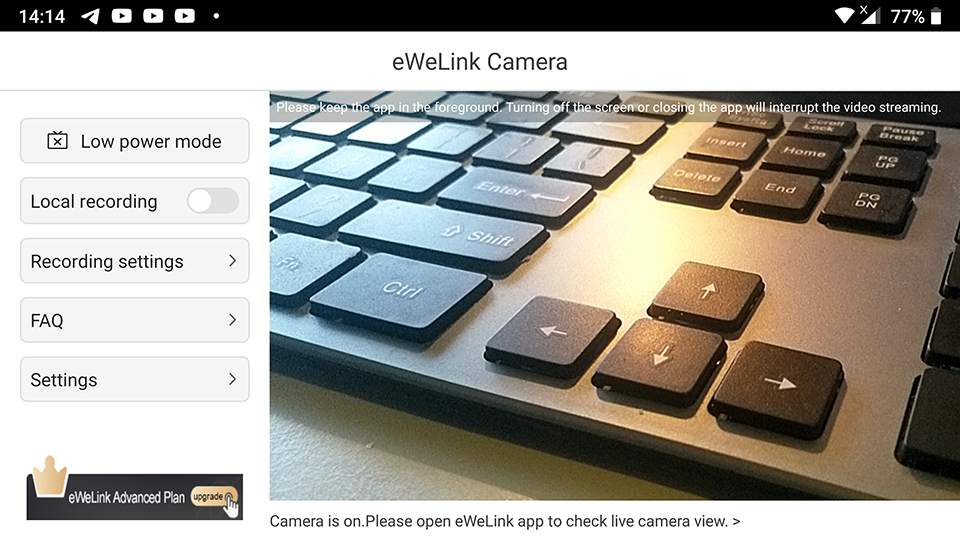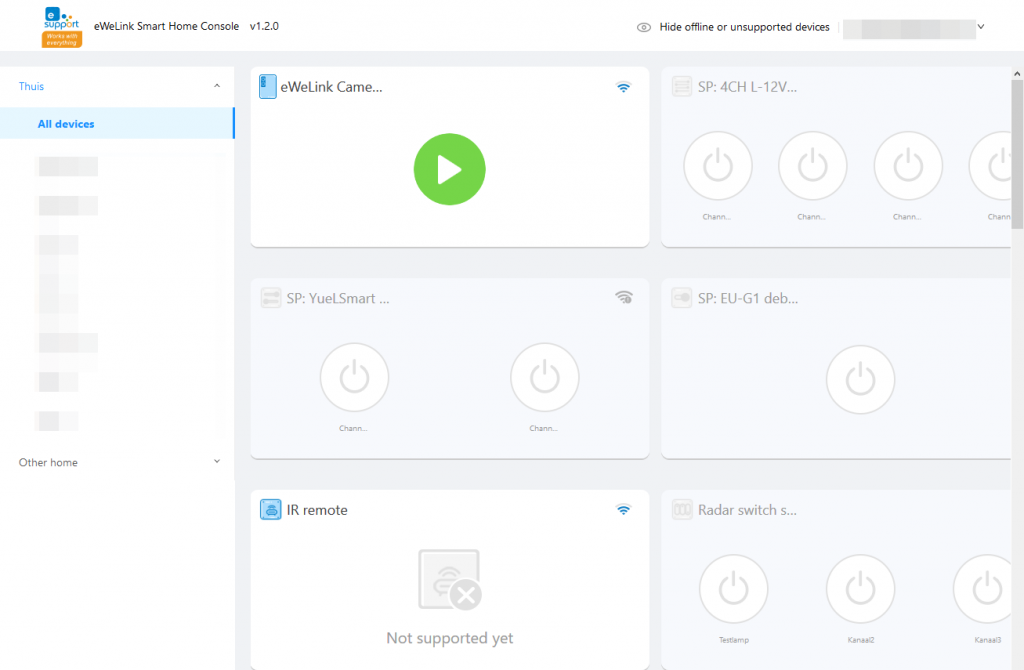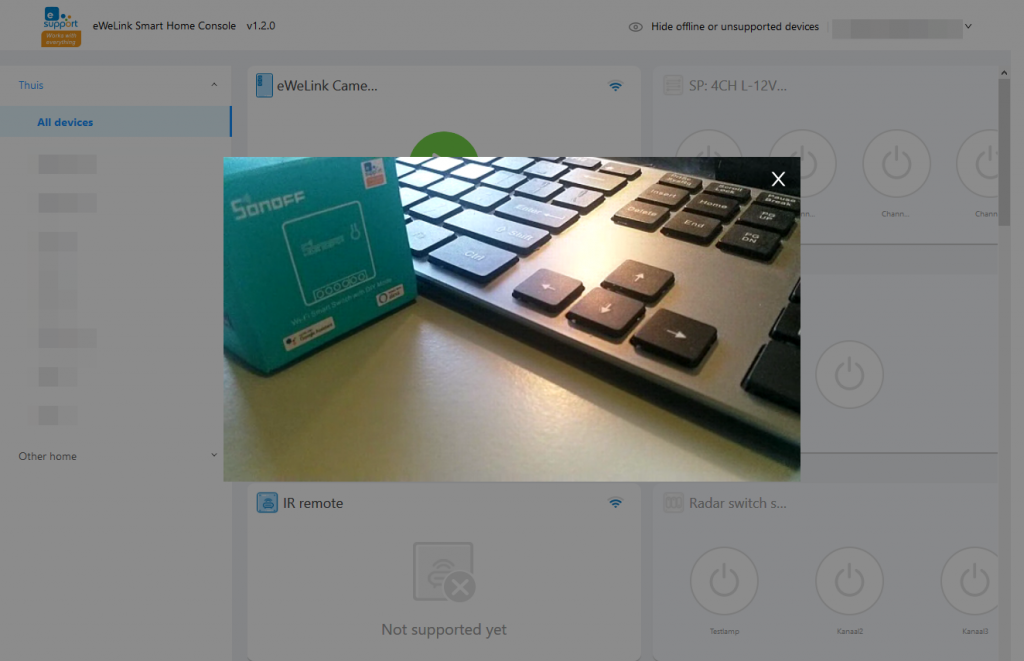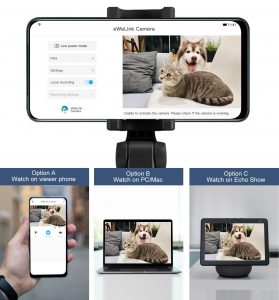
eWeLink did a revamp of their eWeLink Camera app which you can use to turn your old Android phone into an eWeLink Camera. The app runs on Android 5.0 or above. There is no IOS version of it available. The old eWeLink Camera will be terminated on January 11th, 2020 at 02:00 UTC.
Some of the improvements of the new eWeLink Camera app:
- Brand new UI.
- Support for viewing in eWeLink app (requires eWeLink subscription).
- Support for showing on an Echo show.
- Local recording.
- Low power mode (dims the screen)
Watch the promotional image of eWeLink below (click to enlarge):

Limitations
The new eWeLink camera app has limitation in the amount of concurrent active sessions per account. The limitation varies per eWeLink subscription. For the free version this is 1 eWeLink Camera session, for eWeLink Advanced this is limited to a maximum of 5 concurrent active eWeLink camera sessions and for the upcoming eWeLink Pro subscription it is unlimited.
Things to improve
The main thing to improve is to run the eWeLink Camera app as a background process. This would save both the screen and battery in a better way and would allow to use the phone with other apps. Also trying out the app on the same phone as were the normal eWeLink app is installed would be easier to do in that way.
It is also unclear what you can do with the local recording feature. The documentation needs to be extended with information about the possibilities of the local recording feature.
Some users (including us) complain they can’t login with their eWeLink account. In our case it was about an testaccount that contains a plus sign in the email address. maybe that has something to do with the issue. Logging in with that same account on the normal eWeLink app works correctly. We reported the issue with the embedded login feedback feature of the eWeLink Camera pp.
Trying out
Below are some screenshots of our trial.