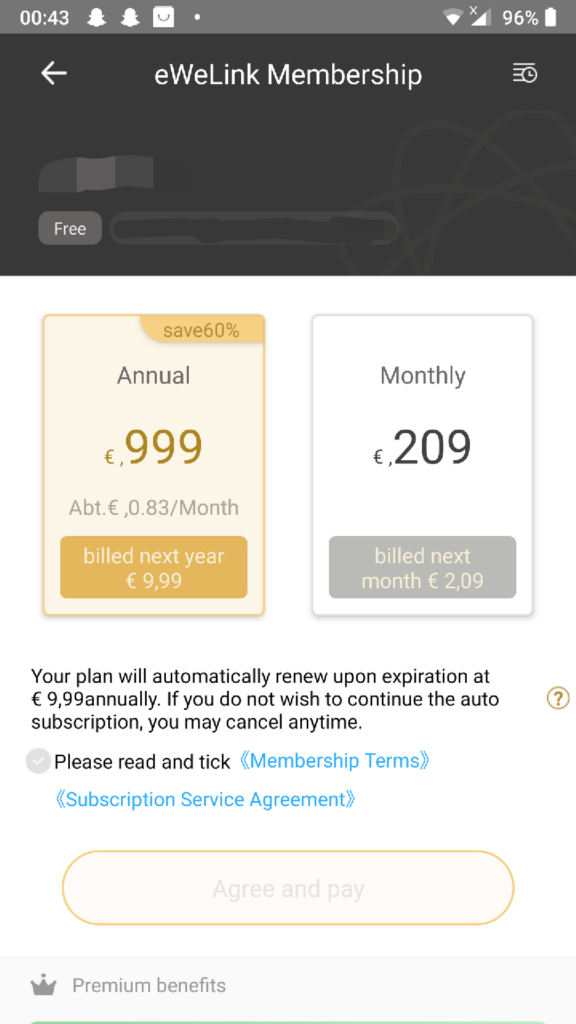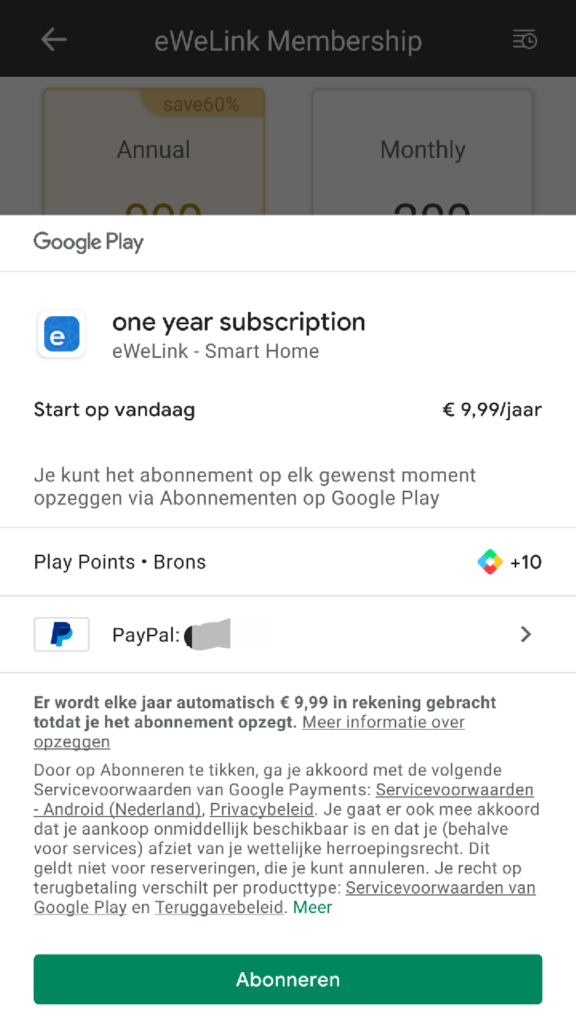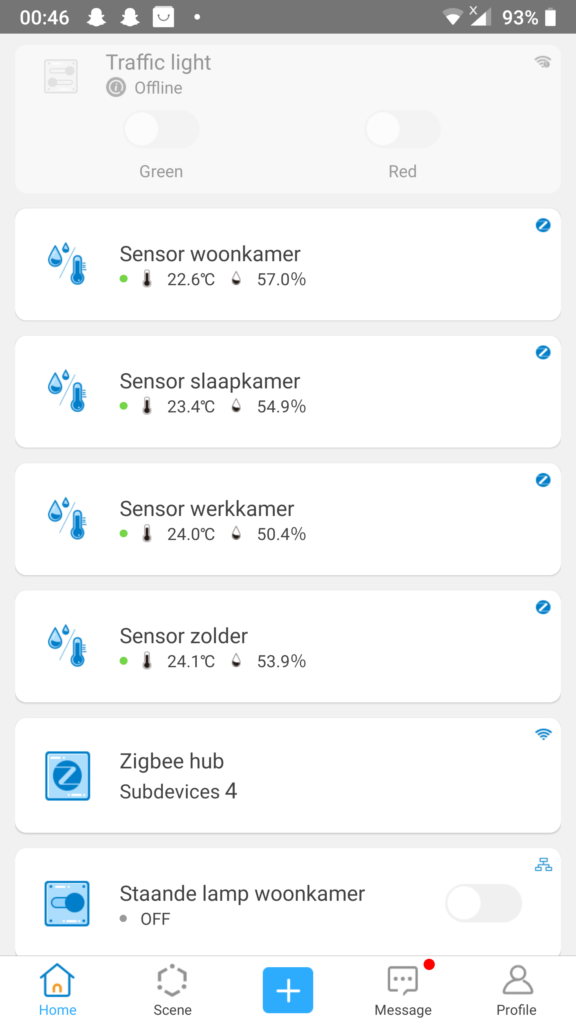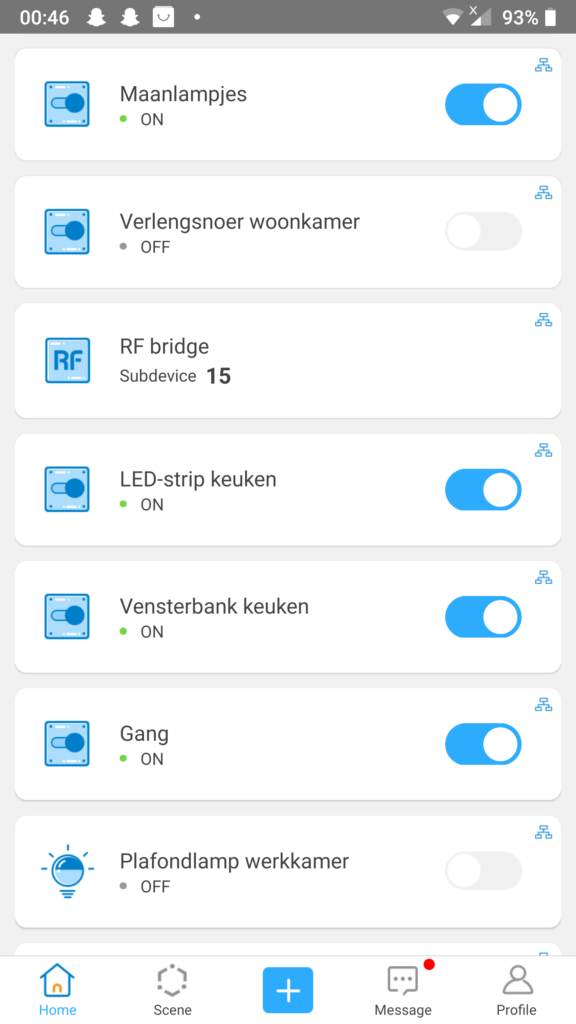On August 13th, 2021 eWeLink released version 4.15.0 of their app. This brings some nice little features like more distintive on/off buttons on the homescreen of the app, changing email address, adding email address to phone number accounts and alphabetical sorting of the app language list. The most important change to many is the added support for in-app Google payments.
UPDATE: Bug in updating firmware of devices resolved with eWeLink 4.15.0
There was a bug with updating firmware of your eWeLink compatible devices. This only affected people who had more than 30 devices in their eWeLink account. eWeLink 4.15.0 resolves this bug.
For those suffering this issue and who don’t have 4.15.0 yet: login to a spare eWeLink account (create one if you haven’t one) with less than 30 devices, pair the device to that account, update the firmware and pair the device back to your original account. You should not delete the device from your eWeLink account in advance.
In-app subscription payment
Many of you asked for solutions to workaround the need to pay with PayPal at https://vip.ewelink.cc as regulations at some countries prohibit the ability to use PayPal as a payment method. So far there were not much solutions for this issue.
With eWeLink 4.15.0 the app now has the feature to pay or renew your subscription with an in-app Google purchase. You can either pay €9.99 anually or €2.09 monthly. Due the nature of the in-app payment system provided by Google this subscription gets renewed automatically but can be canceled anytime at the subscriptions section of the Play Store app. The in-app purchase system of Google also supports many different payment methods like local banking systems, creditcards and PayPal.
It is unclear whether this system completely replaces the old system on https://vip.ewelink.cc or that it will exists aside of that. Also unclear is whether the price will now always be €9.99 instead of the old price of $9.90.
Changing email address or adding one to a phone number account
Another disadvantage of the eWeLink VIP / Advanced subscription to many people was the inability to purchase the subscription when they had a phone number account. The subscription payment system at https://vip.ewelink.cc only allowed to enter the email address of your account. There was no ability to enter the phone number of a phone number account. This has now changed.
At Profile > Cogwheel icon (top right) > eWeLink Account > Email address you can now set or change your email address. This also solves the issue of people being unable to change their email address to login with on their eWeLink account.
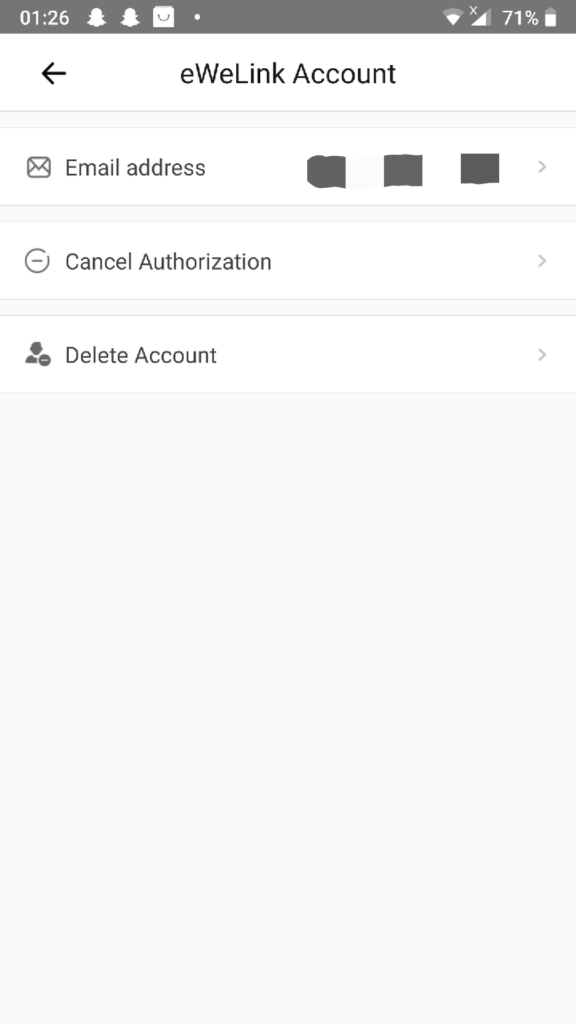
More distinctive on/off icons on the homescreen
A last issue that especially visually impaired people reported were the on icons and off icons looking to much the same. eWeLink now added more distinctive icons.