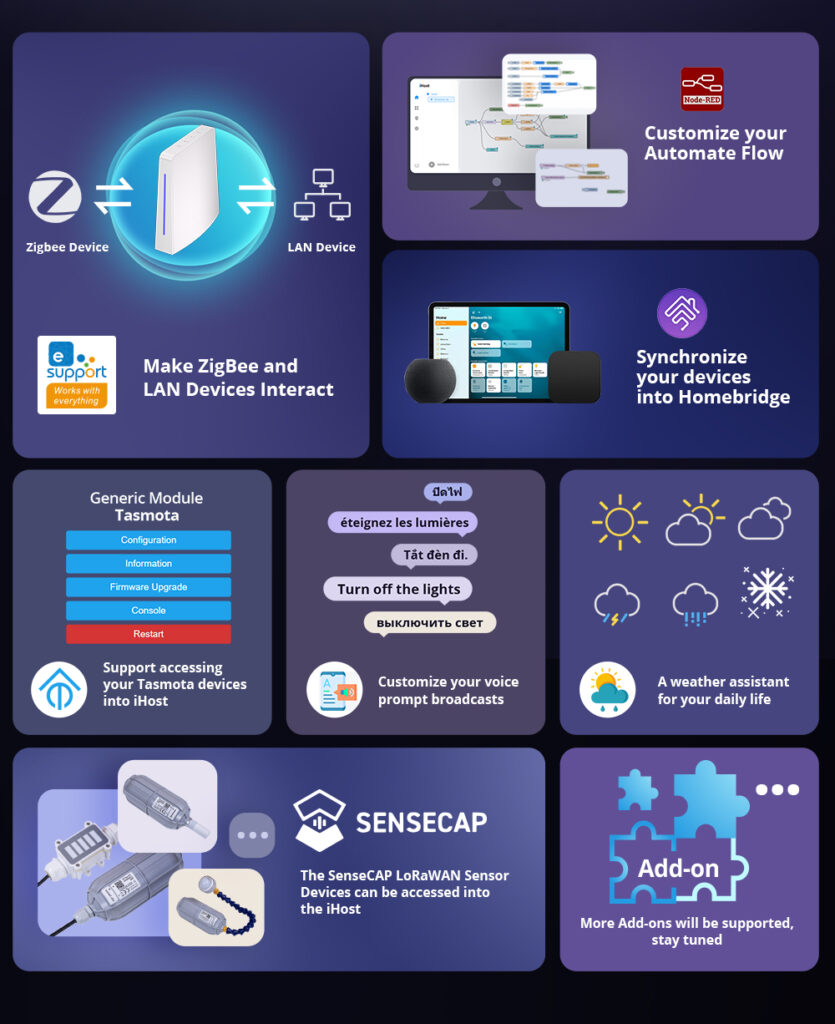Earlier we wrote about the announcement of the release of the Sonoff iHost and our analysis on the teaser videos about the Sonoff iHost that got released yesterday. Todat is the day that the Sonoff iHost is available to purchase and that all documentation got published. Long story short: The Sonoff iHost seems to be an affordable simple PC to run your eWeLink / Sonoff smarthome setup completely local. And it requires lesser tech knowledge and time to set it up.
Costs
Let us start with an important thing: the costs. After that we explain what you get for that price. The Sonoff iHost comes in 2 variants: 2G and 4G. These names refers to the amount of RAM that is installed. Together with this it also indirectly refers to the CPU and NPU inside the Sonoff iHost. More about the hardware specifications later on in this article. First the costs of these 2:
| Discount variant / Device variant | 2G | 4G |
|---|---|---|
| Flash sale (200 units) | $49.90 | $59.90 |
| Early Bird (1000 units) | $54.90 | $69.90 |
| Special sale (2000 units) | $64.90 | $84.90 |
| Retail | $79.90 | $99.90 |
The Flash sale, Early bird and Special sale lasts until April 20th or when out of stock. After that the retail price applies.
The Sonoff iHost can be pre-ordered at https://itead.cc/product/sonoff-ihost-smart-home-hub/ (no affiliate link).
Features
Based on all webpages of Sonoff, ITEAD, eWeLink and some anonymous resources we believe these are about the features you can expect at the Sonoff iHost:
- Local server for all your eWeLink compatible devices that support LAN mode and have LAN mode enabled. No eWeLink Cloud account required to let this work. So if you don’t want to get external (Chinese) servers involved this can be a solution. Also this can be an ideal solutions for offgrid locations that don’t have an internet connection.
- Devices that don’t have support for LAN mode can be added by linking your eWeLink Cloud account to the Sonoff iHost. These devices can’t be controlled on an internet outage.
- Devices can be operated with the local eWeLink Cast webinterface in any webbrowser.
- The Sonoff iHost can be controlled by the eWeLink app but requires linking your eWeLink Cloud account to the Sonoff iHost.
- Support for Docker add-ons and thus support for: NodeRED, Tasmota, TTS, etc.
- Local scenes (automation)
- Zigbee coördinator
- Local Zigbee alarm system
- Open REST API to control the Sonoff iHost and connected devices from within your application.
Expected features
These features are not yet implemented. These are on the roadmap of Sonoff.
- NSPanel Pro add-on (Q2 2023)
- Weather forecast add-on (Q2 2023)
- Tasmota add-on (Q2 2023)
- CAST Feature upgrade (Q3 2023)
- eWeLink-Remote support (Q3 2023, modified version of Bluetooth to control other eWeLink-Remote devices)
- Multi-language support (Q3 2023)
- Matter support (Q4 2023)
- Edge AI (2024)
- Machine Vision (2024)
- Music Rhythm
The image on the product page of the ITEAD website states Sonoff is waiting for your request for more features. As the Sonoff iHost is like a computer it can be expanded with a lot more usefull features if desired.
Hardware
The past day we already got to know a lot more about the internal hardware. Here is a summary:
| CPU / NPU: | Rockchip RV1109 Dual-Core CPU + 1.2 TOPs NPU (2G version) Rockchip RV1126 Quad-Core CPU + 2 TOPs NPU (4G version) |
| RAM: | 2GB DDR4 RAM (2G version) 4GB DDR4 RAM (4G version) |
| Flash: | Samsung 8GB eMMC 4.51 |
| LAN: | 100 Mbps RJ45 |
| WiFi: | RTL8723 2.4G802.11b/g/n WiFi (although the documentation does not say this is being used) |
| Bluetooth: | RTL8723 Zigbee 3.0 Bluetooth Low Energy an anonymous resource there is also a seperate Bluetooth 5.2 chip which could be used for Matter support later on. |
| Zigbee: | Silicon Labs EFR32MG21 |
| Other ports: | Micro SD card slot, USB 2.0 port |
| Audio: | microphone, speaker |
| Power input: | USB type C power input (5V DC / 2A) |
Software
It is not completely clear what the operating system of the Sonoff iHost is. It seems to be custom made by eWeLink. Based on paths we saw in screenshots of the webinterface of the Sonoff iHost we believe it is running at least on some kind of Linux distribution.
An eWeLink contact explained to me they made eWeLink CUBE for the Sonoff iHost. Based on the information provided by my contact this is either the operating system or at least the framework between the hardware of the Sonoff iHost and the UI of the iHost. eWeLink CUBE is also responsible for the Open REST API which is documented here: https://ewelink.cc/ewelink-cube/open-api/
eWeLink is thinking about bringing eWeLink CUBE to other platforms to like Mini PC’s. We believe eWeLink will become more popular when they take this move. They didn’t had the Raspberry Pi in mind as target to release eWeLink CUBE on, but we advised them to do so too.
Buttons
All new published documents still don’t explain were the buttons are for and so we stick to our assumpties we made in out previous article about the Sonoff iHost: [UPDATE] Sonoff places teaser videos of upcoming iHost online: What can we expect from this device?
So that would mean a power button, Zigbee pairing button, Live Rhythm activation button and the last one is a bit more clear: probably a local Zigbee alarm arm/disarm button.
Front light
Based on all documents we have seen the front light only seems to be a status indicator. As it has 8 indivually controlled S5050 leds and all kind of add-ons we believe these leds do have much more potential than being a status indicator only. Sonoff and eWeLink could make it possible to use these leds for Livce Rhythm, Open REST API (e.g. a status indicator linked to a website action), Node RED (e.g. to indicate a light switch was turned on), etc.
External storage
The SD card slot (max. 256GB) and the USB A port are used to store Docker images on for add-ons. Maybe the USB port will be made available for other purposes to like USB webcams, USB audio, USB printers, USB controlled leds, etc.
Our thoughts
We are impressed especially eWeLink makes this move and happy Sonoff collaborated with their move. For eWeLink with a device like this it is harder to directly earn money from customers because subscription fees are not necessary for a completely locally working device. However eWeLink believes it is important to listen to the demand of their customers by offering local server options. Their first move in this is by teaming up with Sonoff and offering the Sonoff iHost to the market as local server solution. We are curious what the feature will bring and whether this is a good solution for people that don’t like to spend time to setup Home Assistant or are less tech savvy.
Public resources
For above information we used the following public resources you might find interesting to visit yourself:
- ITEAD product information / ordering page about the Sonoff iHost
- Sonoff iHost online user guide
- eWeLink CUBE
- eWeLink CUBE Open API document