How to solve “Device malfunction” error at eWeLink thermostats?
When you bought an eWeLink thermostat like the one of KKMOON or SmartWise, installed it and started using it you might find an error message in the eWeLink app: in the upper left corner above Status the error message Device malfunction is shown. Apart from that the thermostat functions just correctly, but the error message can be pretty annoying to see.
Her is an example of how the error looks like:

The error message
The user Mauri Gu at the eWeLink official Telegram group found the solution for this problem.
Solution
Step 1
- Shut off the power to the thermostat.
- Unmount the thermostat from the junction box.
Step 2
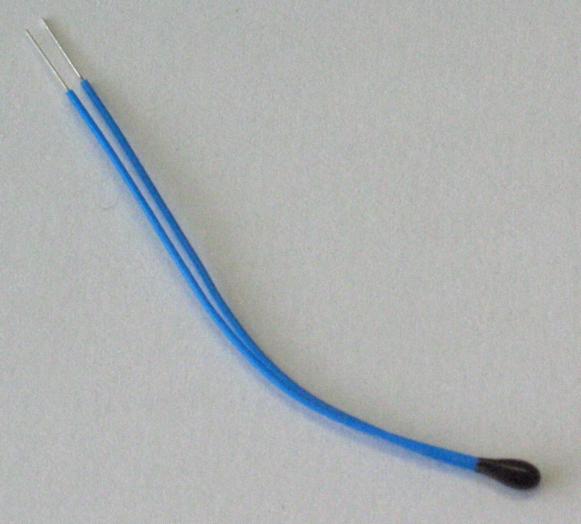
Source: Ansgar Hellwig / Wikipedia – CC-BY-SA-2.0
- Buy a NTC thermistor with a resistance value of 10 KΩ (Kilo-ohm).
- Some examples of purchase locations:
- The thermistor can be either a little one like the ones that can be put directly on a PCB or one with a longer wire
- A little bit information about thermistors: https://nl.wikipedia.org/wiki/Thermistor
Step 3

Add the thermistor to pins 5 & 6 at the left side of the thermostat
- Add the NTC thermistor to pins
5&6of the thermostat (left side).
Step 4
- Mount the thermostat back in the junction box.
- Turn the power to the thermostat back on.
Step 5

The error message is gone now
- The error message is gone now.
- The example is provided by Italian Telegram user Mauri Gu. We don’t have an English example.

You must be logged in to post a comment.