From 13 january 21:00 UTC till 14 january 1:00 UTC and from 14 january 21:00 UTC till 15 january 12:30 UTC eWeLink experienced a major server outage for mainly the European region. During this downtime people were not able to control a lot of their eWeLink compatble devices.
Starting Thursday 13 january evening around 21:00 UTC people started to notice their device were offline an thus couldn’t be controlled anymore. LAN control enabled devices mostly kept on working within the eWeLink app. The reason of the outage was unclear. In the night following it got resolved around 1:00 UTC.
At exact the same moment of the day at Friday 14 january 21:00 UTC the problems started to happen again. Again the cause was unclear, but people started to get suspicious because it started at about the same moment of the day with exactly the same issues: Is it a server maintenance? Is the server under DDOS attack?
Problems resolved
Since today around 12:30 UTC the problems got resolved. eWeLink explained it was a server capacity problem and they worked very hard to expand the server capacity to resolve the outage.
At the end of the outage eWeLink shared a message to all users with apologies for all the inconvenience the outage caused:

First response from eWeLink
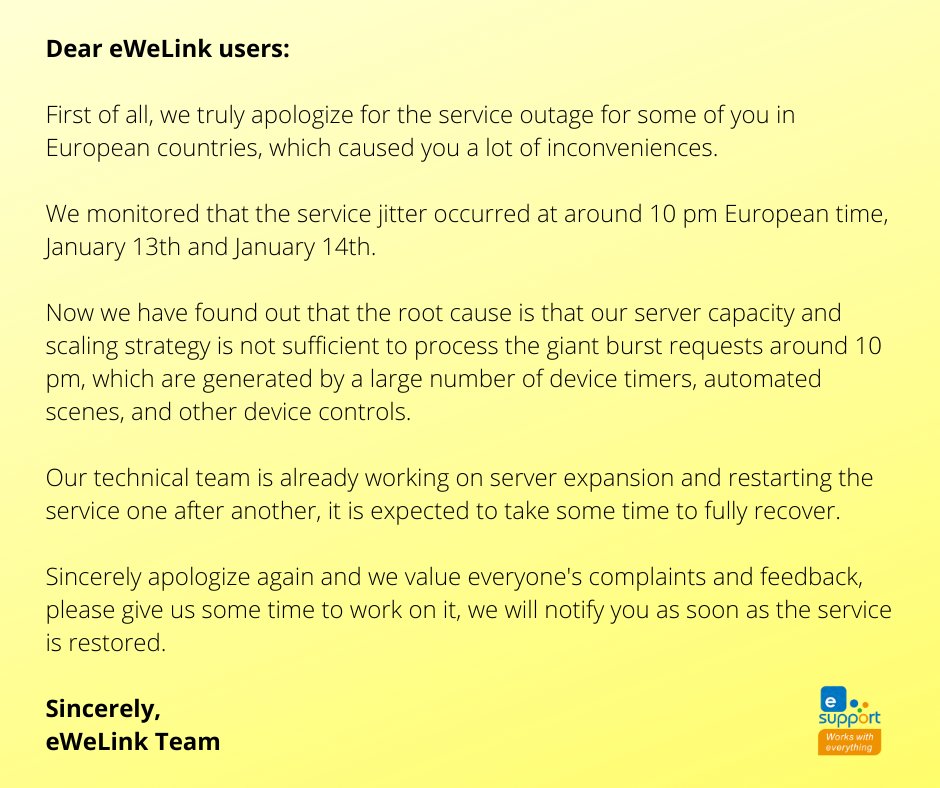
Source: Twitter / @eWeLinkapp
Although a little bit late (as the outage was already going on for 2 days) on January 15th around 7:15 UTC eWeLink came with the first statement as shown here at the left (on a mobile device: above this text).
As written above in this article eWeLink explained the outage was a server capacity problem and the the technical team did work hard to extend the server capacity.
If you still have troubles in getting your devices online
In a very few cases an older device might not be able to automatically reconnect to the eWeLink servers. This is what eWeLink told about that on their eWeLink Telegram group:
Source: eWeLink Telegram group
If this doesn’t help probably experience a local network issue or a malfunctioning device. Please proceed troubleshooting with the articles that can be found on our Knowledge Base or at the official eWeLink help resources (in the app at Profile > Help & feedback or at the eWeLink Help Center website).
