eWeLink Community Knowledge Base
While pairing my touch switch it doesn’t respond to the button press!
Touch switches can be handy to automate your existing ceiling lights. Sometimes those touch switches need to be paired again. E.g. when you changed your WiFi credentials because of security issues with the old credentials. To re-pair those touch switches you need to put them in pairing mode. Then you discover that it doesn’t respond to your button press for pairing. How comes?
The solution
The solution is mostly actually quite simple: press the correct button! People think they have to press the WiFi symbol but this is actually only an indicator lights. You have to press the round symbol you normally use to switch your lights on and off but now have to hold it for about 7 seconds.
If you have a 2-gang, 3-gang or more gangs touch switch then generally it doesn’t maatter which of the gang buttons you press and hold.
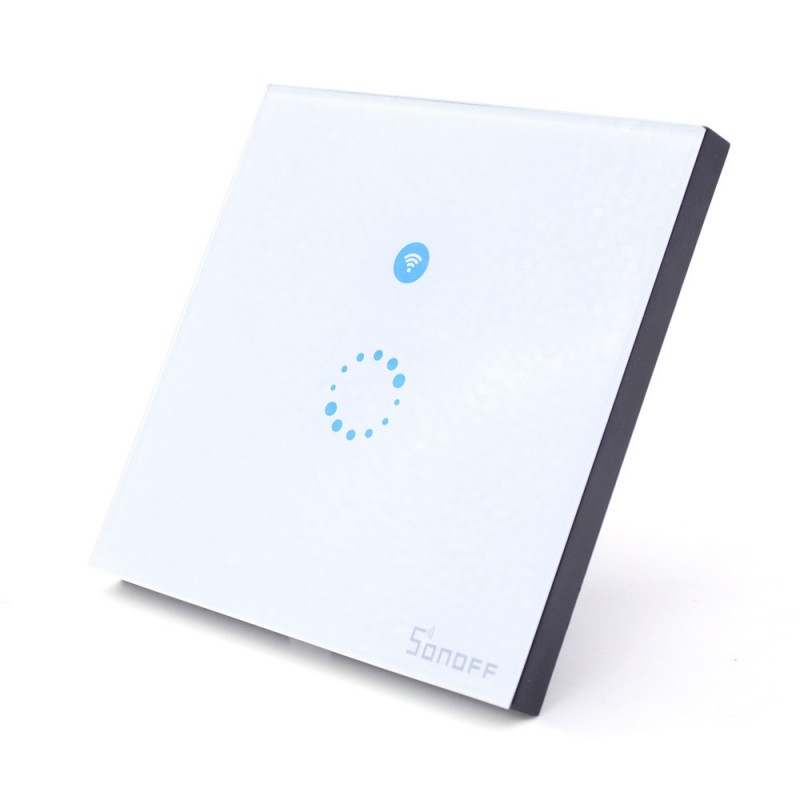

You must be logged in to post a comment.