eWeLink Community Knowledge Base
Can I add non-Sonoff devices to my Sonoff Zigbee Bridge?
Yes, you can. As Wikipedia describes:
Zigbee is a low-cost, low-power, wireless mesh network standard targeted at battery-powered devices in wireless control and monitoring applications.
Source: Wikipedia
That means different manufacturers can produce Zigbee devices that use the same protocols to communicate with other Zigbee devices.
What does Sonoff say about Zigbee compatibility?
On their product page for the Sonoff Zigbee Bridge Sonoff shares the following image:
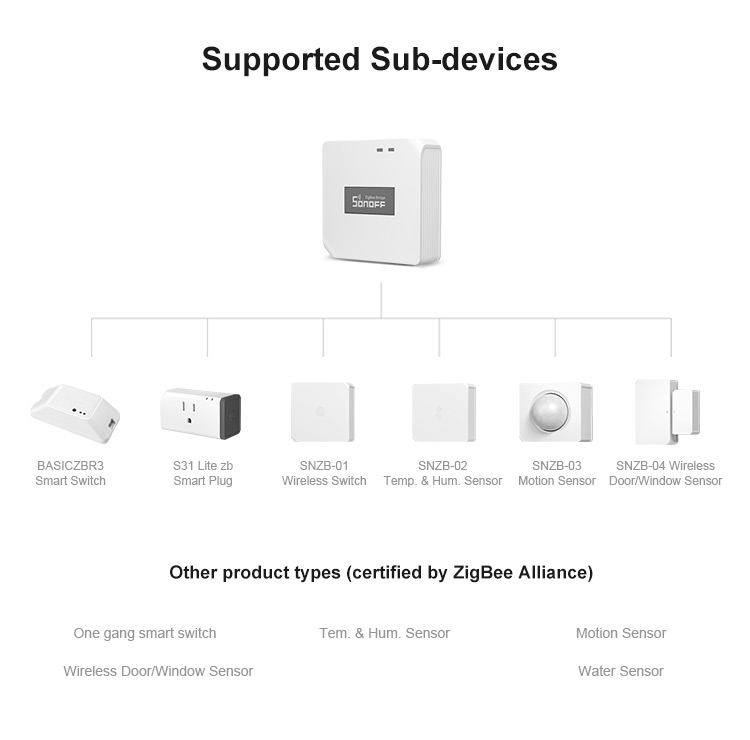
As you can see the following product types certified bij the Zigbee Alliance are supported:
- One gang smart switch
- Wireless door/window sensor
- Temperature & humidity sensor
- Motion sensor
- Water sensor
WARNING!
Although the Zigbee protocol is meant to be interoperable between Zigbee devices this isn’t always the case. Manufacturers sometimes implement their own additions to he Zigbee protocol or at least do not always follow the exact standards.
Quite a lot of people report crashing eWeLink compatible Zigbee hubs when they connect a Zigbee device intended to use with Tuya only.
Quite a lot of people report crashing eWeLink compatible Zigbee hubs when they connect a Zigbee device intended to use with Tuya only.
Product information
Sonoff Zigbee Bridge
- Connect up to 32 long range (up to 80 meters in open space) wireless devices like sensors and plugs with the well known proven Zigbee protocol to your network and eWeLink account.
- Manage Zigbee sub-devices directly from the home page of the eWeLink app. No need to access a sub-device page anymore.
- Reports status back to the app where RF isn’t capable to do so.
Eachen ZB-GW03
The Eachen ZB-GW03 is a Zigbee bridge that can not only be connected to your home network on WiFi. Instead of that it can be connected with a LAN cable too. In this way you can get a much more guaranteed good internet connection to your Zigbee bridge.



You must be logged in to post a comment.